Creating Variations
Back to Documentation
Quick Reference
Setting Up A/B Test Variations
SwapTopic allows you to create multiple content variations to test which performs best with your audience.
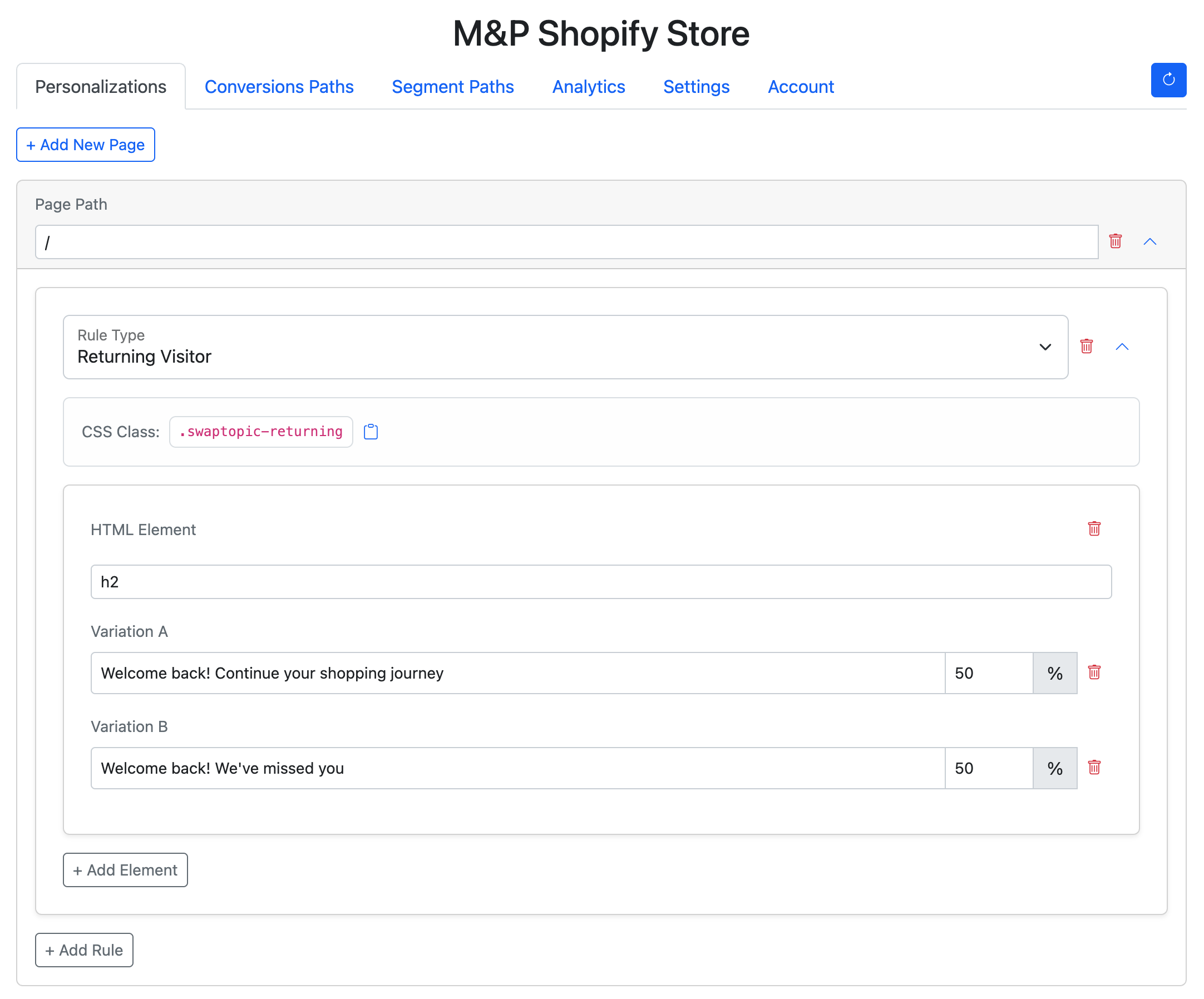
Creating Your First Variation
- Select the page path where you want to add personalization
- Choose a rule type (First Time Visitor, Returning Visitor, etc.)
- Enter the HTML element selector to target (e.g.,
h2,.hero-heading,#main-cta) - Enter your content in the “Variation A” field
Adding Multiple Variations
- Click the “+ Add Variation” button to create Variation B
- Enter alternative content for this variation
- Adjust the percentage weight for each variation (e.g., 50% / 50% for equal testing)
Managing Variation Weights
- Each variation has a percentage weight that determines how often it’s shown
- Total weights must add up to 100%
- Adjust weights by changing the number in each variation’s weight field
- Examples:
- 50% / 50%: Equal testing between two variations
- 80% / 20%: Show Variation A more frequently than B
- 100% for a single variation (no A/B testing)
Testing Multiple Elements
- Click “+ Add Element” to target another HTML element on the same page
- Create variations for each element independently
- SwapTopic will handle all combinations consistently for each visitor
Analyzing Variation Performance
After your variations have been live, review their performance:
- Navigate to the Analytics & Tracking section
- View metrics for each variation:
- Views: How many times each variation was shown
- Conversions: How many visitors converted after seeing each variation
- Rate: The conversion rate as a percentage
Based on these metrics, you can:
- Adjust weights to favor better-performing variations
- Replace underperforming variations with new ideas
- Move successful variations to 100% weight once a clear winner emerges
Best Practices
- Start with meaningful differences between variations
- Let tests run long enough to gather significant data (100+ views per variation)
- Focus on one element at a time for clearer results
- Use clear, action-oriented language in your variations
- Consider how variations might perform across different segments